In this view divers data records are displayed tabularly. Each list view consists of two parts, first the selection area, with that different filters can be used to control the selection and second the list area where the data records will be displayed in.
Selection area
Within the selection area filters are predefined with that data records can be selected and displayed in the list area. The filters are differed by permanent filters, e.g. contact types, and instant filters like the assigned sales representants within the contacts list.
Permanent filters are set by checkboxes or by date selection and are valid for each following selection (e.g. by button "View all" or by clicking on any instant filter)
Instant filters select the data records in the moment when the filter is clicked.
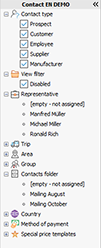
Filters in contact list view |
List area
Within the list area all data records are displayed depending on the search or filter configuration. With click on the column headers the data records will be sorted by that column.
The default list view contains the most important details of the data records. The list can freely be modified. Also additional list views can be defined and stored.